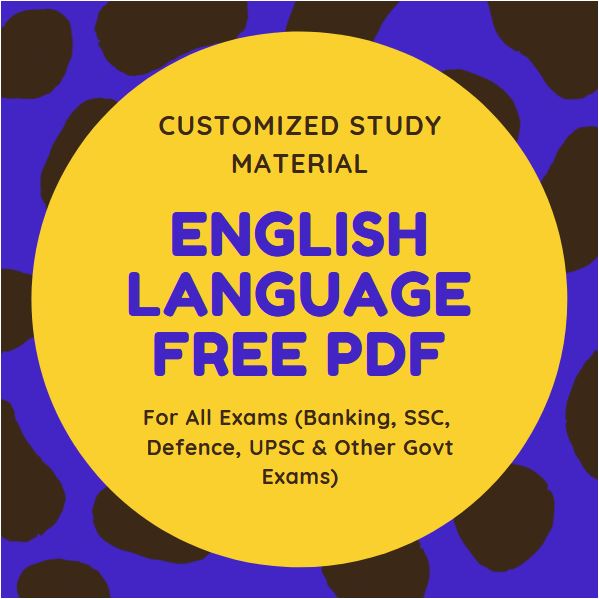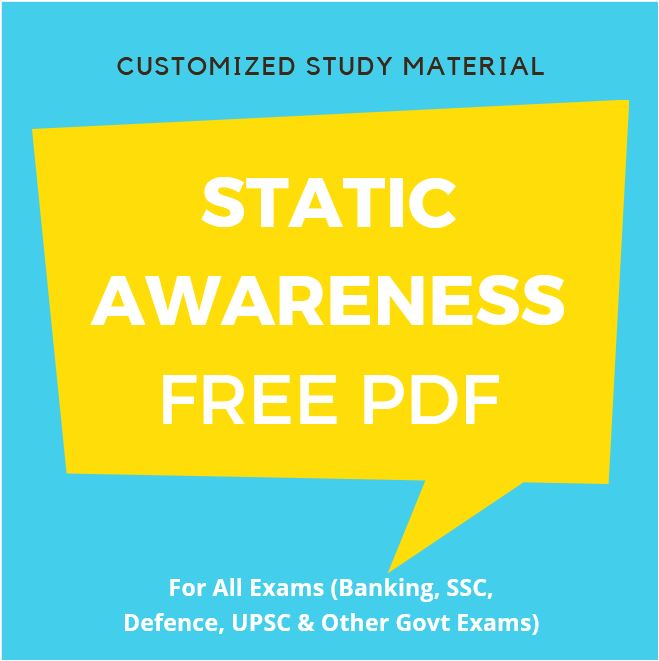Computer Awareness Quiz
If you are preparing for banking examination, you must know the importance of computer awareness. Computer Technology has its application in almost every field. All the banking activities take place with the help of computer technology, so it is but obvious to be a part of question paper. Computer is the key component of SSC, Railway, upsc and other Competitive exams. Computer Quiz comprises of important Questions for Competitive exams.
The Computer Awareness or Computer Knowledge section is common to most of the Government and Banking recruitment tests. This section can be a game changer because the questions asked here are pretty easy, relating to basics, acronyms, shortcut keys, etc. Despite its significance, the section is often overlooked by aspirants. Considering the extreme competition where you cannot afford to lose 1/4th of marks, here we bring to you Computer Awareness Quiz to help you prepare for upcoming exams like, IBPS RRB Assistant, RRB PO, NABARD Assistant, NIACL Assistant and many more, without putting any extra effort. Keeping this in mind we have compiled a quiz on Computer. Attempt our quiz to test your preparation level.
Computer Awareness Quiz

Computer Quiz: Set 70
Quiz-summary
0 of 10 questions completed
Questions:
- 1
- 2
- 3
- 4
- 5
- 6
- 7
- 8
- 9
- 10
Information
In this article. we continue the Computer Quiz for Bank Exams. The Computer Awareness or Computer Knowledge is an important subject for like SBI PO, SBI Clerk, IBPS PO, IBPS Clerk, IBPS RRB PO & Clerk and other Bank, Insurance and SSC exams. In our Computer Quiz for Bank Exams, we share all the important Computer MCQs for Bank Exams from the Previous year Bank Exams paper. Also, you will see many Computer MCQs for Bank Exams in your upcoming Bank exams. Generally, the Computer Awareness section is considered easiest and most scoring in Bank PO & Clerk exams. So attempt our Computer MCQs for Bank Exams to Scire high in the exam.
You have already completed the quiz before. Hence you can not start it again.
Quiz is loading...
You must sign in or sign up to start the quiz.
You have to finish following quiz, to start this quiz:
Results
0 of 10 questions answered correctly
Your time:
Time has elapsed
You have reached 0 of 0 points, (0)
| Average score |
|
| Your score |
|
Categories
- Not categorized 0%
- 1
- 2
- 3
- 4
- 5
- 6
- 7
- 8
- 9
- 10
- Answered
- Review
-
Question 1 of 10
1. Question
1 pointsA _________ layout is a type of webpage design in which layout of the page resizes as the window size is changed.
Correct
Incorrect
-
Question 2 of 10
2. Question
1 pointsWhich of the following refers to a printed document?
Correct
Incorrect
-
Question 3 of 10
3. Question
1 pointsWhich of the following operating system preceded Windows 10?
Correct
Incorrect
-
Question 4 of 10
4. Question
1 pointsWhen a device is not connected to internet, it is said to be ________.
Correct
Incorrect
-
Question 5 of 10
5. Question
1 pointsA file in .WAV format is which type of file?
Correct
Incorrect
-
Question 6 of 10
6. Question
1 pointsMenus available on computer monitors for making adjustments to the display are known as _________.
Correct
Incorrect
-
Question 7 of 10
7. Question
1 pointsA passcode is a ____ sequence used to authenticate a user on computer or electronic device.
Correct
Incorrect
-
Question 8 of 10
8. Question
1 pointsA ________ is the foundational layer of an operating system (OS).
Correct
Incorrect
-
Question 9 of 10
9. Question
1 pointsA _______ is a software program that enables a specific hardware device to work with a computer’s operating system.
Correct
Incorrect
-
Question 10 of 10
10. Question
1 pointsWhich of the following is a faster version of conventional Hard Disks?
Correct
Incorrect
Leaderboard: Computer Quiz: Set 70
| Pos. | Name | Entered on | Points | Result |
|---|---|---|---|---|
| Table is loading | ||||
| No data available | ||||
Computer Notes for all Competitive exams
CLICK HERE To Download Exams Cart Android App