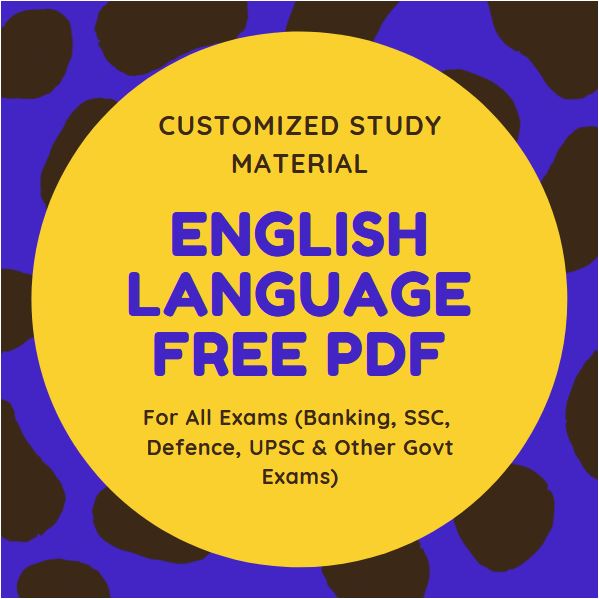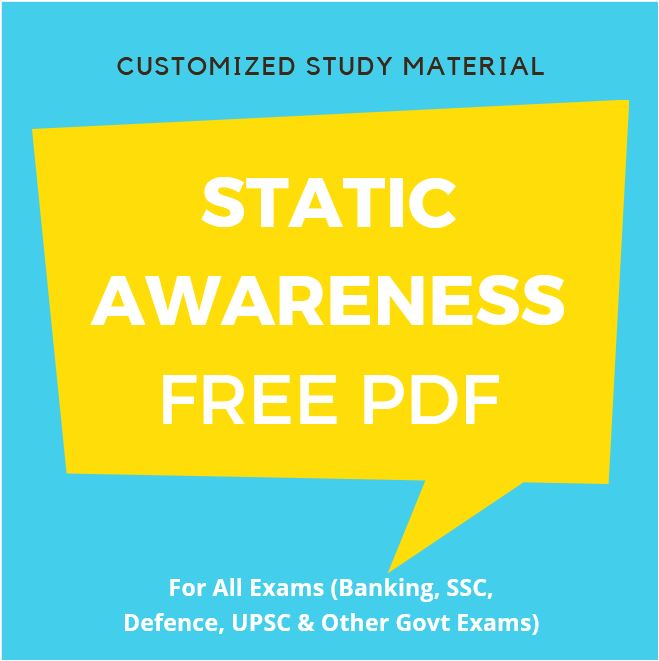Computer Awareness Quiz
If you are preparing for banking examination, you must know the importance of computer awareness Quiz. Computer Technology has its application in almost every field. All the banking activities take place with the help of computer technology, so it is but obvious to be a part of question paper. Computer is the key component of SSC, Railway, upsc and other Competitive exams. Computer Awareness Quiz comprises of important Questions for Competitive exams.
The Computer Awareness or Computer Knowledge section is common to most of the Government and Banking recruitment tests. This section can be a game changer because the questions asked here are pretty easy, relating to basics, acronyms, shortcut keys, etc. Despite its significance, the section is often overlooked by aspirants. Considering the extreme competition where you cannot afford to lose 1/4th of marks, here we bring to you Computer Awareness Quiz to help you prepare for upcoming exams like, IBPS RRB Assistant, RRB PO, NABARD Assistant, NIACL Assistant and many more, without putting any extra effort. Keeping this in mind we have compiled a quiz on Computer. Attempt our quiz to test your preparation level.

Computer Awareness Quiz: Set 237
1.DOS stands for ____.
1. Digital Operating System
2. Disk Operating System
3. Digital Open system
4. Disk operating session
5. Disk opening Session
2. Disk Operating System
2.Which of the following is not a input devices?
1. Keyboard
2. Mouse
3. Joystick
4. Printer
5. Scanner
4. Printer
3.Which of the following is also known as brain of computer?
1. CPU
2. OMR
3. OCR
4. USB
5. HUB
1. CPU
4._________ translates and executes program at run time line by line.
1. Loader
2. Interpreter
3. Compiler
4. Executor
5. None of these
2. Interpreter
5.COBOL is widely used in ____.
1. Commercial
2. Scientific
3. Space
4. Mathematical
5. None of these
1. Commercial
6.1 Byte = ______.
1. 2 bits
2. 4 bits
3. 8 bits
4. 32 bits
5. 64 bits
3. 8 bits
7.BIOS stands for?
1. Basic Input Output system
2. Binary Input output system
3. Basic In Out system
4. Bug In output system
5. Binary Input output Safety
1. Basic Input Output system
8.An area of a computer that temporarily holds data waiting to be processed is ____.
1. Storage
2. Interpreter
3. Memory
4. File
5. Simulator
3. Memory
9.________ is the key to close a selected drop -down list; cancel a command and close a dialog box.
1. TAB
2. ESC
3. SHIFT
4. ALT
5. CTRL
2. ESC
10._____ is the key we use to run the selected command.
1. TAB
2. SHIFT
3. ENTER
4. ESC
5. None of these
3. ENTER
Read More:
| 1. | Complete GK/GS Preparation Bag | Click Here |
| 2. | Static Awareness Preparation Bag | Click Here |
| 3. | English Preparation Bag | Click Here |
| 4. | Banking Awareness Preparation Bag | Click Here |
| 5. | Data Interpretation Preparation Bag | Click Here |
| 6. | Quant Preparation Bag | Click Here |
| 7. | Computer Awareness Preparation Bag | Click Here |
| 8. | Reasoning Preparation Bag | Click Here |
| 9. | Daily Current Affairs | Click Here |
| 10. | Monthly Current Affairs PDF | Click Here |
| 11. | Daily Current Affairs Quiz | Click Here |
| Please Support us Like & Share Our Social Network |
|
| https://www.facebook.com/ExamsCartOfficial | |
| Telegram | https://telegram.me/ExamsCart |
| https://twitter.com/Exams_Cart | |
| https://www.instagram.com/Exams_Cart/ | |
| YouTube | Click Here To Subscribe Now |
| Current Affairs App |
Click Here to Download Free Current Affairs App by ExamsCart.com |
Thank You.
By TEAM ExamsCart.com
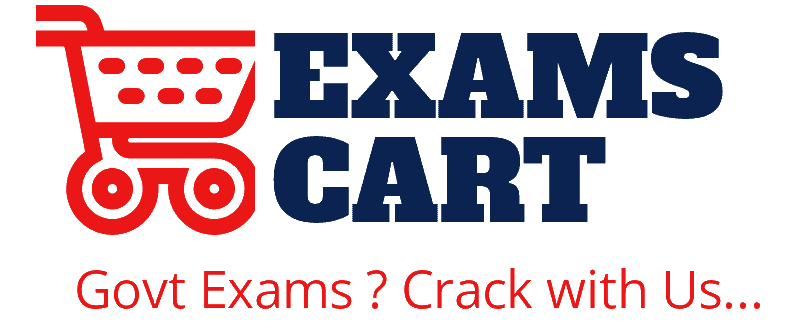
(Government Exams ? Crack with Us…)