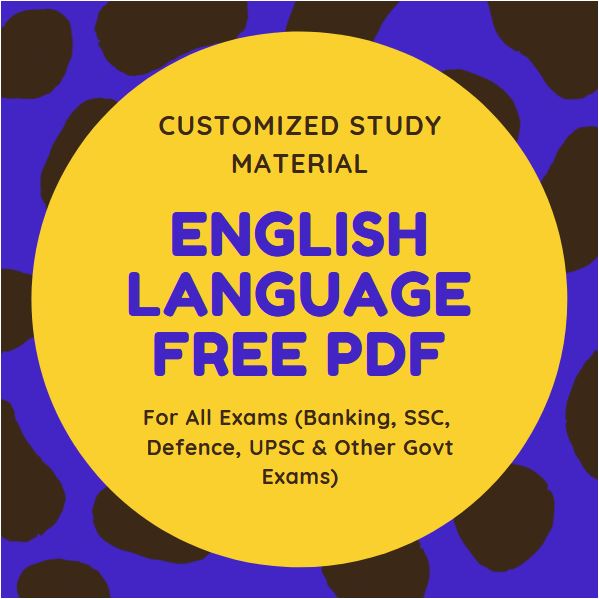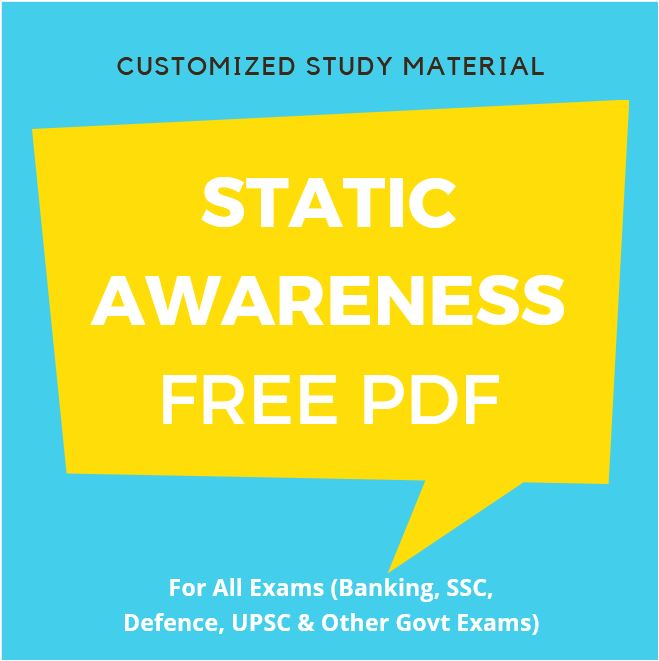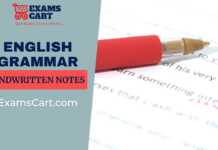Computer Awareness is one of the most important subjects that come in the Banking exam. However, not many candidates pay a great deal of attention towards this particular subject.
Computers form the basis of the working any organization in today’s age. If you are looking forward to working in a bank, then you need to have a basic understanding of computers. This is exactly what this section of the exams tests you for.
Here We have listed the important of Computer Awareness Study Material for competitive exams. Here we are providing Study Notes of Computer.
Computer Awareness Study Notes on Output Devices
What is Output Device ?
An output device is any hardware device used to send data from a computer to another device or user.
Usually, most output peripherals are meant for human use, so they receive the processed data from the computer and transform it in the form of audio, video, or physical reproductions.
Examples of Output Device
The following list contains many different examples of output devices.
Monitor
One of the most important output devices in computer system is its screen commonly called monitor. It is an output device and displays all the programs and applications which are running on the computer system. A Monitor is the visual display unit of the computer system. It displays images generated from the video output. It displays images without keeping a permanent record.
A Graphic display is made up of a series of dots called ‘pixels’ (picture elements) whose pattern produces images in computer system. Each dot on the screen is defined as a separate unit which can be addressed separately. Since each dot on the screen can be controlled separately it gives greater flexibility in drawing pictures. The Number of dots per inch (dpi) is called the resolution of the screen and represents the quality of the computer system.
Classification of monitors
Cathode Ray Tube Monitors (CRT) : Monitors display what is going on in your computer. They can run at various resolutions. It is the part of computer which looks like a TV set. After typing the characters from the keyboard, we can see them on the monitor. The main components of a CRT monitors are the electron gun, the electron beam controlled by an electromagnetic field and phosphor coated display screen. These older monitors are bulky and require a lot of space for installation.In CRT monitors, the image is projected on the screen by directing the electron beam onto the computer screen.
Liquid Crystal Displays (LCD) : First introduced in watches and clocks in the1970’s, LCDs are now used to display images in monitors. A newer technology in computer screens is TFT LCD monitors. These are light weight monitors and are used in laptop computers. Active matrix structure is used by most of the modern LCD monitors and television sets. In this technology, a matrix of thin-film transistors (TFT) is added to the polarizing and color filters. It enhances the display to make it look brighter and sharper. It can also produce much better images and have quicker response times
Thin Film Transistor Liquid Crystal Display (TFT LCD): It is type of monitor which used thin film transistor technology to enhance the image quality of LCD Monitors. These are used as monitor in television set, desktop computer, laptop computer and mobile phones etc.
Light Emitting Diodes Monitors (LED): Light Emitting Diodes (LED) is the latest technology which is being used now a days for making high definition TV screens and monitors. It is a semi-conductor light source. In this technology diodes are used to light up the screen instead of liquid crystal Diodes. LED is known as light emitting diode. It is an electronic device that lights up when electricity is passed through it. LEDs are usually red.
Classification of monitors on the basis of color
In terms of color capabilities, monitors can be divided into the following groups:
1. Monochrome : These monitors display the result in two colors, i.e., black/white, green/black, amber/black. One color is for the background of the screen and other for the foreground.
2. Gray Scale: It is a monochrome type of monitor. But it displays the output by using different shades of gray, made by a combination of black and white.
3. Color Monitor: It can display the output in many colors, ranging from 16 to over 1 million different colors. These are also called as RGB monitors, because they accept three separate signals, which are red, green, and blue.
Classification of monitors on the basis of size
After color classification, the most important aspect of a monitor is its screen size. The Size of computer screen is measured in diagonal inches and is given by measuring the distance from one corner to the opposite corner (diagonally). The smallest size for VGA monitors is 14 inches, which is also the entry level monitor for most computer systems. The Larger size landscape monitors can display two full pages side by side at a time. Other typical monitor sizes are 17 inches, 20 inches, 23 inches etc
Classification of monitors on the basis of signal
Computer monitor can be divided into two categories on the basis of the type of signal which they accept. These are:
Analog Monitor : The Electronic signal that is sent by signals of varying frequency, amplitude or phase
instead of being sent as an ON or OFF data transmission is called an analog signal. Analog signals allow equipment to handle information that continuously changes such as voltage, current, etc.
Digital Monitor: An electronic signal that is sent as binary digits of either ON or OFF is called a Digital signal.
Printer
Printers are used to produce paper (commonly known as hardcopy) output. Based on the technology used, they can be classified as Impact or Non-impact printers.
Impact printers use the typewriting printing mechanism wherein a hammer strikes the paper through a ribbon in order to produce output. Dot-matrix and Character printers fall under this category.
Non-impact printers do not touch the paper while printing. They use chemical, heat or electrical signals to etch the symbols on paper. Inkjet, Deskjet, Laser, Thermal printers fall under this category of printer
Microphone
A Microphone is an acoustic-to-electric transducer or sensor and is used to convert sound signals into electrical signals. It was originally invented by Emile Berliner in 1877, and allows you to record voices or sounds and place them onto computers, generally as a wave file.
Speaker
Computer speakers, or multimedia speakers, are external speakers, commonly equipped with a low-power internal amplifier which produces sound as output. External speakers are connected with a computer by using a plug and socket.
Plotters
A Plotter is a device that draws pictures on a page as output, after receiving a print command from the computer. It is also called a graph plotter. In plotters pens are used to draw lines on the paper, which is placed in the plotter.
Plotter is of two types:
1. Drum Plotter
2. Flat-Bed Plotter
The drum plotters are generally smaller than flatbed plotters and they have lower resolutions than flatbed plotters. HP, Canon and Epson are the popular companies which manufacture good quality of platters.