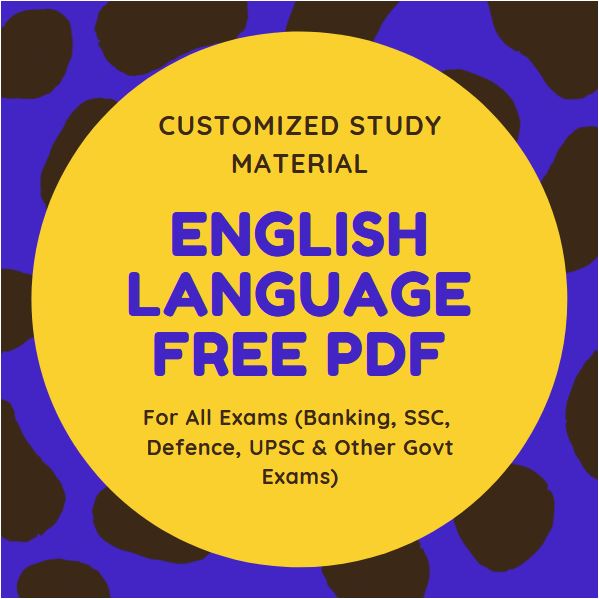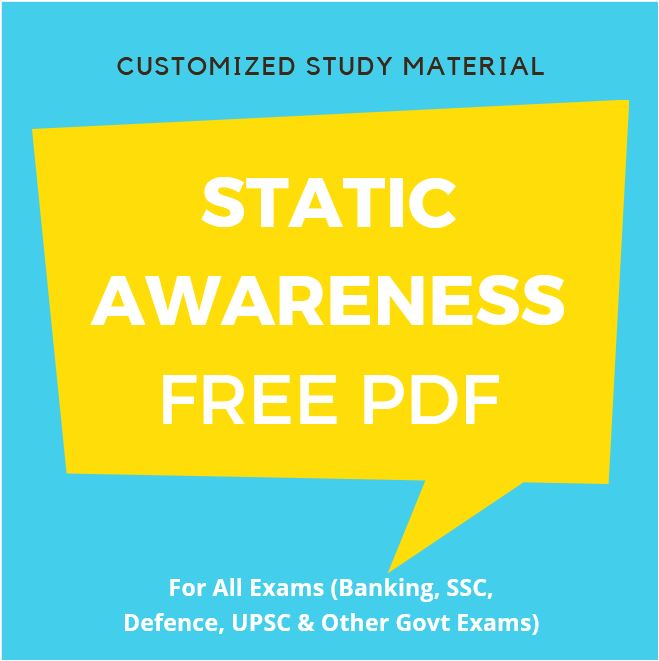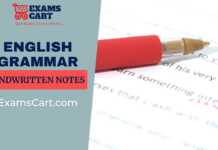Computer Shortcut Keys
There are numerous shortcuts hidden in your keyboard that are all capable of giving instructions and controlling your system and do not require the use of a mouse. Using these shortcuts will definitely enhance your overall experience while saving you a lot of time. Today, we bring a list of all computer shortcut keys that are sure to help you the next time you sit down on the PC.
These are the most basic Computer Shortcut Keys that every computer user should know about. These shortcuts also work for most of the other computer applications that are further listed in this article:

| Basic Computer Shortcut Keys | |
| Ctrl + A | Selects all text |
| Ctrl + X | Cuts the selected item |
| Ctrl + Del | Cut selected item |
| Ctrl + C | Copy the selected item |
| Ctrl + Ins | Copy the selected item |
| Ctrl + V | Paste the selected item |
| Alt + F | File menu options in the current program. |
| Alt + E | Edits options in the current program |
| F1 | Universal help (for any sort of program) |
| Home | Go to the beginning of the current line |
| Ctrl + Home | Go to the beginning of the document |
| End | Go to the end of the current line |
| Ctrl + End | Go to the end of a document |
| Shift + Home | Highlight from the current position to beginning of the line |
| Shift + End | Highlight from the current position to end of the line |
| Ctrl + (Left arrow) | Move one word to the left at a time |
| Ctrl + (Right arrow) | Move one word to the right at a time |
| Windows Computer Shortcut Keys | |
| Windows logo key + L | Lock your PC |
| Alt + Tab | Switch between the open applications on your computer |
| Alt + Shift + Tab | Switch backward between open applications |
| Windows logo key + Tab | Task view |
| Alt + Print Screen | Create screenshot for the current program on your screen |
| Ctrl + Alt + Del | Reboot or open the Windows task manager |
| Ctrl + Esc | Flash the start menu |
| Alt + Esc | Switch between applications on the taskbar |
| F2 | Rename the selected icon |
| F3 | Start find from the desktop |
| F4 | Open the drive selection when browsing |
| F5 | Refresh contents |
| F11 | Maximize the window |
| Alt + F4 | Close current open program |
| Ctrl + F4 | Close window in the program |
| Ctrl + Plus Key | Automatically adjust widths of all columns in Windows Explorer |
| Alt + Enter | Open properties window of selected icon or program |
| Shift + F10 | Simulate right-click on the selected item |
| Shift + Del | Delete programs/files permanently |
| Holding Shift During Boot up | Boot safe mode or bypass system files |
| Windows logo key + Up Arrow | Maximize the window |
| Windows logo key + X | Shutdown options |
| Ctrl + Tab | Toggle between tabs (right to left) |
| Microsoft Word Computer Shortcut Keys | |
| Ctrl + A | Select all contents of the page |
| Ctrl + B | Bold the highlighted selection |
| Ctrl + C | Copy selected text |
| Ctrl + X | Cut selected text |
| Ctrl + N | Open a new or blank document |
| Ctrl + O | Open options |
| Ctrl + P | Open the print window |
| Ctrl + F | Open find box to search text within the document |
| Ctrl + I | Italicise the highlighted selection |
| Ctrl + K | Insert a link |
| Ctrl + U | Underline the highlighted selection |
| Ctrl + V | Paste the copied data |
| Ctrl + Y | Redo the last action performed |
| Ctrl + Z | Undo the last action |
| Ctrl + G | Find and replace options |
| Ctrl + H | Find and replace options |
| Ctrl + J | Justify paragraph alignment |
| Ctrl + L | Align selected text or line to the left |
| Ctrl + Q | Align selected paragraph to the left |
| Ctrl + E | Align selected text or line to the centre |
| Ctrl + R | Align selected text or line to the right |
| Ctrl + M | Indent the paragraph |
| Ctrl + T | Hanging indent |
| Ctrl + D | Font options |
| Ctrl + Shift + F | Change the font |
| Ctrl + Shift + > | Increase selected font +1 |
| Ctrl + ] | Increase selected font +1 |
| Ctrl + [ | Decrease selected font -1 |
| Ctrl + Shift + * | View or hide non printing characters. |
| Ctrl + (Left arrow) | Move one word to the left |
| Ctrl + (Right arrow) | Move one word to the right |
| Ctrl + (Up arrow) | Move to the beginning of the line or paragraph |
| Ctrl + (Down arrow) | Move to the end of the paragraph |
| Ctrl + Del | Delete the word to the right of the cursor |
| Ctrl + Backspace | Delete the word to the left of the cursor |
| Ctrl + End | Move cursor to end of the document |
| Ctrl + Home | Move the cursor to the beginning of the document |
| Ctrl + Space | Reset highlighted text to the default font |
| Ctrl + 1 | Add single-space lines |
| Ctrl + 2 | Add double-space lines |
| Ctrl + 5 | Add a 1.5-line spacing |
| Ctrl + Alt + 1 | Change text to heading 1 |
| Ctrl + Alt + 2 | Change text to heading 2 |
| Ctrl + Alt + 3 | Change text to heading 3 |
| F1 | Open the help function |
| Shift + F3 | Change case of selected text |
| Shift + Insert | Paste |
| F4 | Repeat the last action performed (Word 2000+) |
| F7 | Spell check selected text and/or document |
| Shift + F7 | Activate the thesaurus |
| F12 | Save as |
| Ctrl + S | Save |
| Shift + F12 | Save |
| Alt + Shift + D | Insert the current date |
| Alt + Shift + T | Insert the current time |
| Ctrl + W | Close document |
| Microsoft Excel Computer Shortcut Keys | |
| F2 | Edit the selected cell |
| F5 | Go to a specific cell |
| F7 | Spell check selected text and/or document |
| F11 | Create a chart |
| Ctrl + Shift + ; | Enter the current time |
| Ctrl + ; | Enter the current date |
| Alt + Shift + F1 | Insert a new worksheet |
| Shift + F3 | Open the Excel formula window |
| Shift + F5 | Bring up the search box |
| Ctrl + A | Select all contents of a worksheet |
| Ctrl + B | Bold highlighted selection |
| Ctrl + I | Italicize highlighted selection |
| Ctrl + C | Copy selected text |
| Ctrl + V | Paste |
| Ctrl + D | Fill |
| Ctrl + K | Insert link |
| Ctrl + F | Open find and replace options |
| Ctrl + G | Open go-to options |
| Ctrl + H | Open find and replace options |
| Ctrl + U | Underline highlighted selection |
| Ctrl + Y | Underline selected text |
| Ctrl + 5 | Strikethrough highlighted selection |
| Ctrl + N | Create a new workbook |
| Ctrl + P | Open a print dialog box |
| Ctrl + S | Save the changes |
| Ctrl + Z | Undo the last action |
| Ctrl + F9 | Minimize the current window |
| Ctrl + F10 | Maximize the currently selected window |
| Ctrl + F6 | Switch between open workbooks/windows |
| Ctrl + Page up & Page Down | Move between Excel worksheets in the same document |
| Ctrl + Tab | Move between two or more open Excel files |
| Alt + = | Create the formula to sum all of the above cells |
| Ctrl + | Insert the value of the above cell into the current cell |
| Ctrl + Shift + ! | To format number in comma format |
| Ctrl + Shift + $ | To format number in currency format |
| Ctrl + Shift + # | To format number in date format |
| Ctrl + Shift + % | To format number in percentage format |
| Ctrl + Shift + ^ | To format number in scientific format |
| Ctrl + Shift + @ | To format number in time format |
| Ctrl + (Right arrow) | Move to the next section of text |
| Ctrl + Space | Select an entire column |
| Shift + Space | Select an entire row |
| Ctrl + W | Close the document |
| Google Chrome Computer Shortcut Keys | |
| Ctrl + Shift + N | To enter Incognito mode |
| Ctrl + Shift + T | Open the last closed tab |
| Ctrl + W | Close the active tab |
| Ctrl + PgDn | Jump to next open tab |
| Ctrl + PgUp | Jump to previous open tab |
| Ctrl + 1 through Ctrl + 8 | Jump to a specific tab. |
| Ctrl + 9 | Jump to the rightmost tab. |
| Alt + Home | Open your home page in the current tab. |
| Alt + Space then N | Minimize the current window. |
| Alt + F then X | Quit Google Chrome |
| Alt + F or Alt + E | Display the Chrome menu |
| Ctrl + Shift + B | Display or hide the bookmarks bar |
| Ctrl + Shift + O | Load the bookmarks manager |
| Ctrl + J | Open the Downloads page in a new tab |
| Shift + Esc | Open the Chrome Task Manager |
| Ctrl + Shift + Delete | Open the clear browsing data options |
| F5 or Ctrl + R | Refresh the current page |
| Ctrl + D | Bookmark a page |
| Tally ERP 9 Computer Shortcut Keys | |
| ALT + 2 | To duplicate a voucher |
| ALT + A | To add a voucher |
| ALT + C | To create a master at a voucher screen |
| ALT + D | To delete a voucher |
| ALT + E | To export the report in ASCII, Excel, HTML OR XML format |
| ALT + I | To insert a voucher |
| ALT + G | To select the language configuration |
| ALT + K | To select the keyboard configuration |
| ALT + O | To upload the report at your website |
| ALT + G | To select a language for TALLY.ERP 9 Interface |
| ALT + M | To Email the report |
| ALT + N | To view the report in automatic columns |
| ALT + P | To print the report |
| ALT + R | To repeat the narration in different voucher type |
| ALT + S | To bring back a line you have removed using ALT + R |
| ALT + U | To retrieve the last line which is deleted using Alt + R |
| ALT + V | From Invoice screen to bring Stock Journal screen |
| ALT + X | To cancel a voucher in Day Book/List of Vouchers |
| ALT + R | To repeat the narration in different voucher type |
| Alt + Enter | To view the Voucher display |
| CTRL + A | To accept a form |
| CTRL + B | To select the Budget |
| CTRL + ALT + B | To check the Company Statutory details |
| CTRL + C | To select the Cost Centre |
| CTRL + E | To select the Currencies |
| CTRL + G | To select the Group |
| CTRL + H | To view the Support Centre |
| CTRL + I | To select the Stock Items |
| Ctrl + Alt + I | To import statutory masters |
| CTRL + K | To log in as a Remote Tally.NET User |
| CTRL + L | To select the Ledger |
| CTRL + O | To select the Godowns |
| CTRL + Q | To abandon a form |
| CTRL + R | To repeat narration in the same voucher type |
| CTRL + S | Allows you to alter Stock Item master |
| CTRL + U | To select the Units |
| CTRL + V | To select the Voucher Types |
| CTRL + K | To login to Control Centre |
| CTRL + H | To access the Support Centre |
Read More:
| 1. | Computer Awareness Notes | Click Here |
| 2. | Computer Awareness Quiz | Click Here |
| Please Support us Like & Share Our Social Network |
|
| https://www.facebook.com/ExamsCartOfficial | |
| Telegram | https://telegram.me/ExamsCart |
| https://twitter.com/Exams_Cart | |
| https://www.instagram.com/Exams_Cart/ | |
| YouTube | Click Here To Subscribe Now |
| Current Affairs App |
Click Here to Download Free Current Affairs App by ExamsCart.com |